How to Register Smartfren Card

How to register a smartfren card is actually quite easy to do. And as you know, with the regulation from the Minister of Communication and Information Number 12 of 2016 with the contents of registering for those who do cellular services.
And this causes everyone to immediately look for ways to register so that they are not blocked by the government. Registration itself can be done through the official website with the help of the operator or provider itself.
And it can be done using SMS. The re-registration of this prepaid card allows only one data from the NIK and KK numbers for only three SIM cards.
So how to register this smartfren card? Here’s the review!
How to Register Smartfren Card
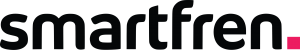
There are three ways you can do this, here is how to register a Smartfren card that you can use.
1.Smartfren Official Site
Before we can use the features on the my.smartfren.com site, you are also required to register or register first.
The ways to register at my.smartfren are:
- First, you must prepare the browser that will be used first.
- After it has been prepared then we open the browser.
- Once opened, type in the site address, namely mysf.id/reg.
- Then press Enter.
- If you have done all the steps above, you will be directed to the address https://my.smartfren.com/prepaid_reg.php.
- This is where you start the registration process. There are some data that must be filled (see image above).
- Enter the phone number you want to register or register
- After that, enter your NIK or you can also upload a photo from our e-KTP.
- If you have chosen verification based on your wishes, there are three verifications to choose from:
- Activation code (located on a sticker on your device box)
- SMS (verification code will be sent to our smartphone)
- PUK (located on the back of our physical card)
- Enter the KK number, you can also upload our KK photo.
- Enter our email address, an active email.
- Enter another cellular number if any (this is optional)
- If everything is filled in, put a check mark for approval on the terms and conditions.
- The last one is click continue.
- Wait a few moments until we get a confirmation message informing us that our smartphone number has been registered.
- Finished.
Also read: Yacine TV Apk, What is it?
2. Via SMS
The next Smartfren Card Registration method is that you can do it via SMS. And for those of you who don’t like to use the way through the website and don’t like the way that comes directly to the smartfren gallery because it’s complicated, maybe this method can help you.
And this is the last alternative for you if you want to register. The trick is to use an SMS sent to number 4444. The following is an explanation.
- First, you can go to Messages or if in English it means Messages.
- Then click the + sign in the upper right corner to create a new message.
- After that, fill in Number 4444 to the destination number
- In the message body, write a message in the format “NIK#KK#” typed without using quotes.
- If all the steps above have been completed, then the last step is to wait for a reply confirmation message from the smartphone provider, finished.
And this method is the easiest in my opinion, if you don’t have an adequate internet connection or are lazy to come directly to the smartphone gallery as described above.
This is indeed a suitable alternative. Because as we know the activity of sending messages via SMS, surely most everyone can do it.
Also read: Komikcast Apk, What is it?
3. Via the App
You can also do this Smartfren Card Registration method through the application, you can also register using the MySmartfren application. You can download and install the application via the Play Store or via the following link.
Download
Or you can also visit the page www.mysmartfren.com/reg. The registration method is similar to registering through the official Smartfren website.
In order for the registration process to run smoothly without any problems, you should check carefully when inputting the 16-digit NIK and KK number.
Also read: 4 iPhone Font Applications for Android
4. Come to the Smartfren Gallery
The fourth Smartfren Card Registration method is that you can directly come to the Smartfren Gallery. And if you find it difficult to use the first method, which is difficulty accessing the site because the network is slow or the internet connection is not smooth, you can use this method.
The trick is to come to the smartphone gallery directly, there must be a smartphone operator ready to help you register.
Also read: 6 Ways to Check Indihome Numbers
Conclusion
Actually, you can use the three methods above to register or register for a smartfren card, indeed the goal is to avoid being blocked by the government.
Please choose the one which you think is the most comfortable to practice. As you know, this smartphone is indeed one of the providers that provides a pretty good and stable signal.
You can use this smartphone for your daily use. This smartphone has a package that is quite fast and also has your daily uses.
The package, which is cheap and fast, is of course one of the main attractions of this Smartfren. And as you know, this smartphone is already available in various parts of Indonesia.
How to register a smartfren card is very useful for many people who use a smartfren card. Especially those who are still new to using this smartphone.
For you new users, you may also be surprised to hear the packages provided by Smartfren. Therefore, you can use it without needing to be confused anymore.
How to register a smartfren card is actually quite easy and can indeed be done by yourself without even having to go to the cellphone counter. You can follow the tips above.
In addition, you can also share how to register this Smartfren card with your friends or relatives who do use Smartfren and don’t understand how to register this Smartfren card.
And smartfren itself has also provided various ways for those of you who want to use the smartfren card registration method. Smartfren is indeed a provider that is widely used to make it more efficient in purchasing packages.
Not infrequently those who use this smartphone for your daily use or the main card, although there are also those who use it for the use of a second card.
Also read: 4 Ways to Remove Lines in Excel
That was the information we could convey about how to register a Smartfren Card. We hope that the information we provide can be useful for you readers.
Thank you for visiting!
Thank you for reading on my Esports
Comments
Post a Comment